What is Geo-Spoofing and What Are The Benefits in 2024
Looking to hide your location online? Then geo-spoofing is for you. ملاحظة المحرر: نقدّر علاقتنا بقرائنا، ونسعى لكسب ثقتكم من خلال الشفافية والنزاهة. إننا ضمن المجموعة المالكة لبعض المنتجات الرائدة التي يراجعها هذا الموقع: Intego، وCyberghost، وExpressVPN، وPrivate Internet Access. إلا أن ذلك لا يؤثر على عملية المراجعة، لأننا نلتزم بمنهجية صارمة للاختبارات.
Geo-spoofing is pretty self-explanatory, it simply means hiding your geographic location online. We all do it when using a Virtual Private Network (VPN), the provider will allow you access to their server so you can access content that would otherwise be geo-restricted.

Geo-Blocking
Geo-blocking is a method of limiting access to the internet based on your location. Any user that is trying to log in from outside a country’s geo-location will receive an error stating that the programs are only available in that region. For example, YouTube restricts content to its US-based viewers while BBC iPlayer is only available in the UK.
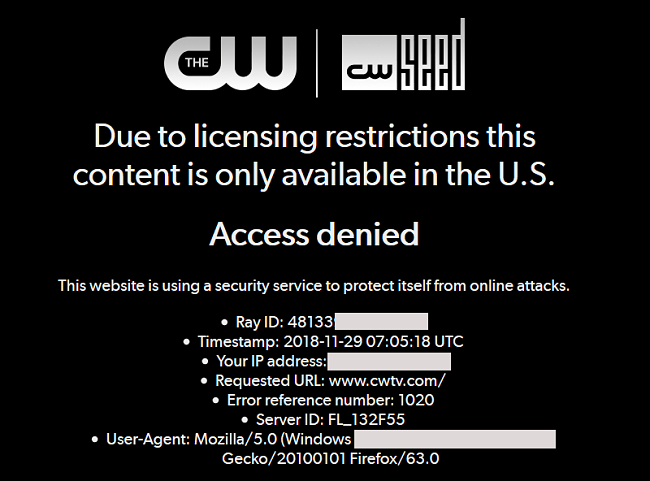
Example of Geo-blocking limitations message
Every computer system, be it a laptop, desktop, smartphone or tablet, has a unique internet identification number, the Internet protocol (IP) address. Every time you open your web browser and begin surfing the net, that address transmits to whatever server you connect with.
Understanding Geo-Spoofing
To get around a geo-block, many consumers opt to geo-spoof their location. Advancements in APIs make it easier for search engines and websites to pinpoint your exact location. All it takes is gathering information from data-rich areas, such as cell phone towers, and sharing it with search engines and sites. Those location tags included in the IP address help web pages know exactly which location you are in.

A VPN service spoofs your geo-location in two ways:
- The first is by tunneling your data through one of their servers in a different location to your computer. This tunneling method changes your IP address so that the sites you access believe you are in a different place.
- The second thing it does is encrypts your data stream, making it impossible for hackers to access your web searches or determine where you are.
Why Geo-Spoof Your Location
The most important reason someone would choose to geo-spoof their location is to access popular streaming services blocked in any specific location.
Netflix is incredibly popular right around the globe, but its libraries vary from country-to-country. If you want to watch a show available in their US library but not available in yours, you will need to change your geo-location to gain access. Services like BBC iPlayer and YouTube are only available to residents in their respective countries.
While watching your favorite show is the number one reason most people geo-spoof, it’s not the only reason. Some people like to search the internet without fear of big brother watching their every move.
Search engines such as Bing and Google log user searches and record your history. It’s how they know what types of ads work best for each user. Targeted ads can be helpful in some cases, but can also be damaging if it pushes up prices. That’s why geo-spoofing comes in handy.
Another reason some users may choose to geo-spoof their location is to get around censorship. Many countries restrict content on the internet, in the Middle East, Russia and China. Users in those countries may choose to geo-spoof so they can find out what is really going on online and in the world around them.
Use a VPN to Geo-Spoof
Using a VPN service is the most common way to geo-spoof your location. There are many different providers to choose from, and their prices vary.
It’s always better to try a VPN with a free trial, like ExpressVPN or NordVPN, so you can check out their services before committing. Most offer the ability to stream from services like BBC and Netflix, but only a few have proxy bypasses in place for Hulu.
Once you decide which VPN service to use, download and install their software before connecting to the server in the country of your choice. VPN services mask your IP address making it appear like you are in the country where the server is situated. Choosing the right VPN provider comes down to a matter of taste and how well their service works for your needs.
If you’re not brave enough to take the VPN leap, there are ways to mask your location in your browser.
Firefox
- Click the menu button in the top right corner of your Firefox window
- Click Options
- Select Privacy and Security
- Under Permissions select Settings to the right of Location
- Check the box that says “Block new requests asking to access your location”
- Click Save changes
Chrome
- Click the menu button in the top right corner of the Chrome window
- Click Settings
- Navigate to Advanced Settings
- Under Privacy, select Content Settings
- Turn off Location
Safari
- Click on Preferences
- Select Privacy
- Choose Deny without prompting
ملاحظة المحرر: الشفافية هي إحدى القيم الأساسية لدينا في WizCase، لذلك يجب أن تعلم أننا ننتمي إلى نفس مجموعة الملكية مثل ExpressVPN. ومع ذلك، فإن هذا لا يؤثر على عملية المراجعة الخاصة بنا، حيث نلتزم بمنهجية اختبار صارمة.
Final Thought
Geo-blocking and tracking software will only improve over time. Therefore, using a geo-spoofing technique is the only way to truly enjoy online privacy and beef up your security at the same time.
Using a VPN is the best option. While we recommend ExpressVPN and NordVPN, there are plenty of options to choose from online. Why not take advantage of one of their 30-day money-back guarantees today? It’s worth a try!



اترك تعليقًا
إلغاء